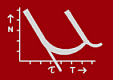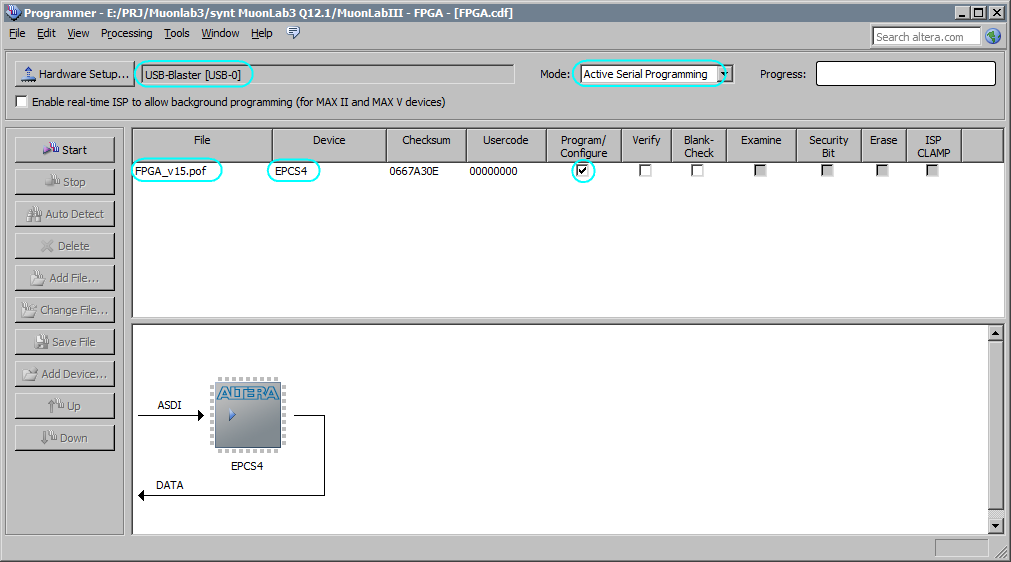| ||
|
How to program the MuonLab III electronics. Download Quartus Programmer and install it. New firmware can be flashed into the FPGA with this programmer. Download latest firmware. Name of file: FPGA_v15.pof. Buy a hardware programmer. For $50 a USB Blaster Download Cable can be purchased at Terasic. Open the MuonLab III cabinet by pressing a big screwdriver in one of the two slots at the side of the cabinet. Connect the USB programmer. Mind the position of pin 1.
Run the Quartus Programmer and note the following:
Success Electronic designer: Hans Verkooijen - Email: hansvk@nikhef.nl |