Shift Irritations
Typical problematic User Interface
experiences during HEP shifts in 2004
An irritating habit is transmitting messages that are irrelevant to the shiftcrew, cryptic or preferably both:
- Frequent run-control message: "Helix not reset done". What does it mean, has it been done or not? Is it important for the shiftcrew to know? The answer: the shiftcrew doesn't have to know that the helix chip received a periodic reset because that is what it means.
- The audio message: "Audio system has
restarted": means the package has been
restarted as this happens once per hour. If
this alarm (?) message would not be
broadcasted, the shiftcrew would not
 detect its absence at all. If
one would like to get attention, it could
signal the hour: "It is one o clock". Then the
chances of detection of absence of audio
messages would be significantly higher
detect its absence at all. If
one would like to get attention, it could
signal the hour: "It is one o clock". Then the
chances of detection of absence of audio
messages would be significantly higher - When the voltage is set onto the Silicon counters, the only way to know that it has been done, is to listen to an audio message that comes after about 2 minutes. No visual aids are helping and no locking mechanism is provided. This can lead to the situation that during data-taking the shiftcrew thinks that the voltage is on, while it is off. The audio message says: "The MVD is O N". The word ON is spelled, since the word ON sounds very much like OFF. Hm, better would have been to use the word OK like in air traffic conversations.
- When the voltage has been dropped from the
wire chambers an audio message is given.
However, also during the start of the read-out
this message is erroneously given. This leads
to not paying attention to the message in real
alarm cases.
- Many user interfaces do not react at all
when the wrong command has been typed in.
Since often the correct reaction also takes
long (without any feedback), this can lead to
delays of minutes.
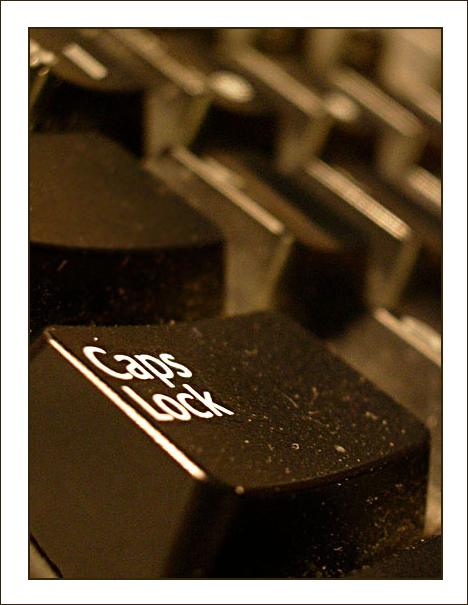
- To prevent accidental movement of part of the detector (calorimeter) it is cleverly protected by the command: SHIFT+GO. When typed in with non-capital letters the interface just does not react. To circumvent this terrific feature of capital letters many shiftcrew members have learned to set CAPSLOCK.
- Instead of being able to use a script coupled to a graphical interface, for many commands one has to login to a computer, go to a specific directory and type in a specific command. If one is unlucky the password for that computer cannot been found.
- Sometimes the command has to be executed twice to have effect; a feature carefully hidden from the shiftcrew.
- Sometimes the documentation on the WEB and that in folders is contradictory and/or the documentation is not up to date
- Often changes are documented by (too) many yellow post-it notes on the consoles
- Unknown abbreviations are used in commands and in documentation. Usually they only become obvious if one knows: e.g. the LDS is the Lumi-detector Display
- The documentation sometimes contains words from different languages (either that of the manufacturer or that of the first writer of the documentation) meaning nothing to non-native speakers. "Enteerdet" looks like "Entered" but means ungrounded in German.
- The LED indicating the clearance for calorimeter movement by the accelerator crew is placed in the same rack as the position indicators for this movement, however 1.5 meters (!) below and not in the rack with all indicators of the same type.
- An incorrect current value for a magnet is indicated on the module by a red LED. However, in this rack there are many red LED's and all mean: crate switched-on. So an error is/was not detected at all.